Tuesday, June 21, 2016
How To Hard Reset Nokia X Dual SIM (RM-980)
These are the steps that you should follow to perform a Hard Reset using hardware keys in your Nokia X Dual SIM (RM-980).This method is used to reset mobile its orignal settings and all data on mobile memory like massages and contacts etc will be erased permanently, So it is necessary to take backup of data on computer. Memory card data will be safe and not deleted. You can reset mobile in case of slow speed of operating system and hanging problem.
1.Turn off your cellphone
2.Press and hold volume up and power button together
3.Release power button when nokia logo appear and keep pressing volume up button
4.Select with volume keys “wipe data/factory reset” and press power key to confirm
5.Select “Yes-delete all data” and press power to confirm
6.'Reboot System'Press power key to confirm “reboot”
7.Wait until the phone restarts
8.Follow on screen to continue using phone
That's It Very Easy!
Hard Reset Nokia X Dual SIM (RM-980)
2.Press and hold volume up and power button together
3.Release power button when nokia logo appear and keep pressing volume up button
4.Select with volume keys “wipe data/factory reset” and press power key to confirm
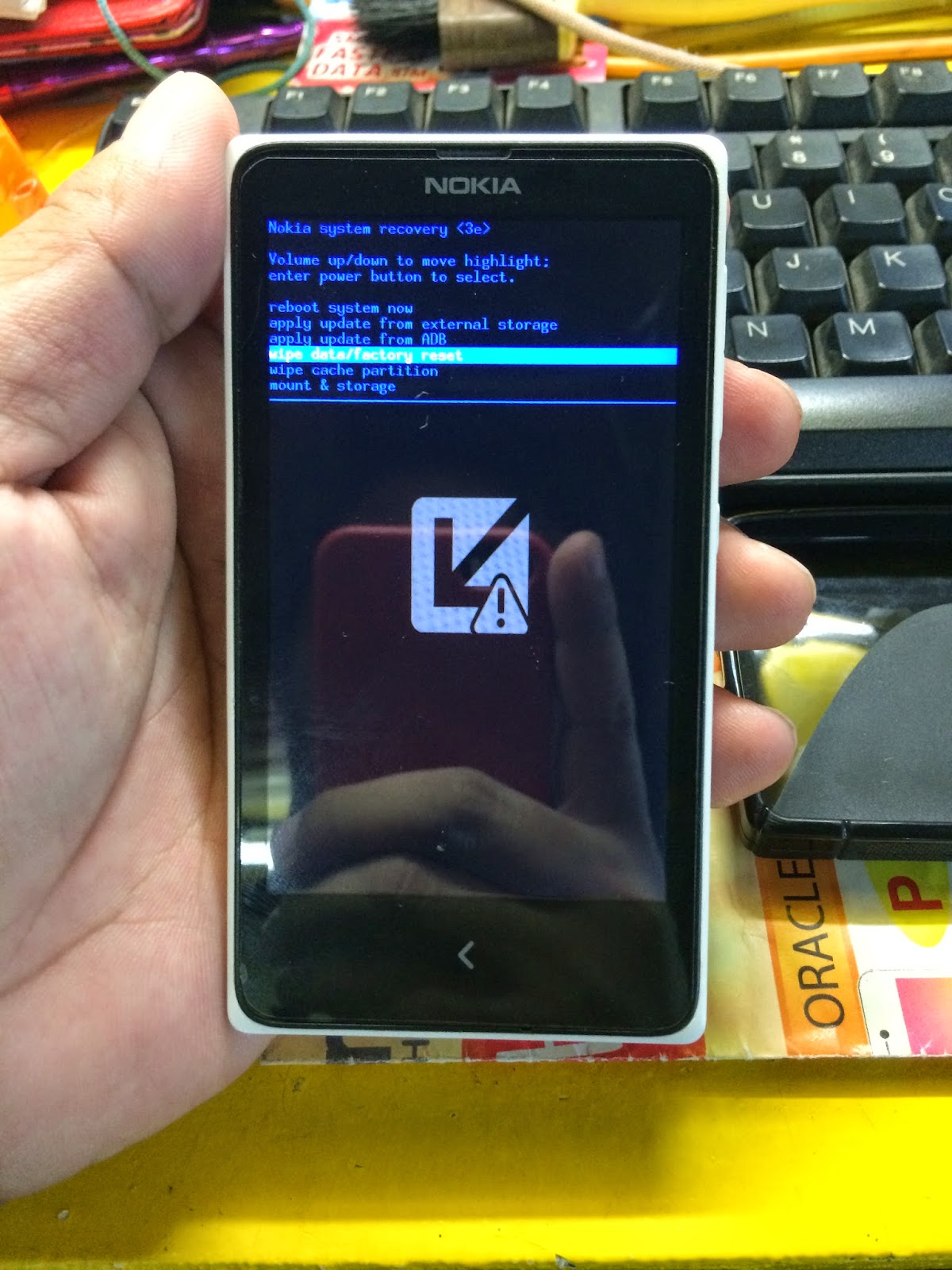 |
| Wipe data/factory reset |
5.Select “Yes-delete all data” and press power to confirm
6.'Reboot System'Press power key to confirm “reboot”
7.Wait until the phone restarts
8.Follow on screen to continue using phone
 |
| Follow on screen |
That's It Very Easy!
Labels:
HARD-RESET,
NOKIA,
TIPS & HOW-TO