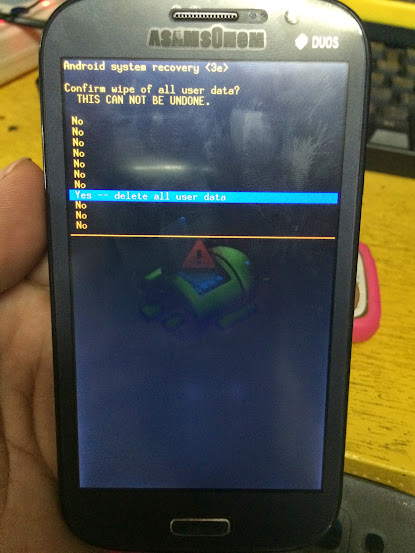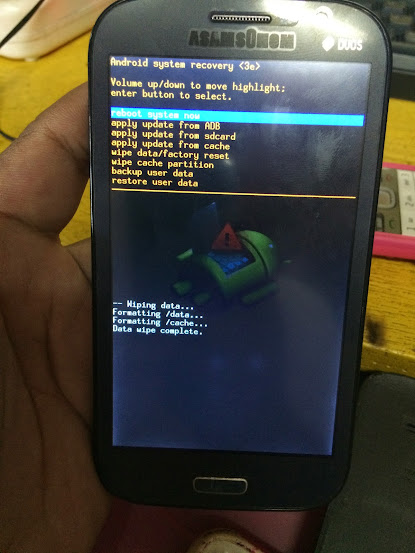Monday, October 31, 2016
How To Hard Reset XIAOMI REDMI 1S
XIAOMI REDMI 1S Key Specs
4.7 -inch dispaly screen,
Qualcomm 8228 Snapdragon 400 Quad Core 1.6GHz ,
1GB RAM 8GB internal storage,
8MP camera,2MP front camera,
Pre- installed the latest MIUI V5 which base on Android Jelly Bean OS with Multilangs
Dual SIM Card Dual Standby.
3G Network: WCDMA 900 / 2100MHz
How To Hard Reset Using Hardware Keys
WARNING ! Hard Reset will erase all of your data
1.Switch off your handset.
2.Then press and hold together Volume Up and Power button.
If you see menu, then release all keys.
3.From the menu select option Recovery mode using Volume Down to browse, and Volume Up to accept.
4.Now when you see Android lying down with the red hazard box, then press Power button to enter to Android System Recovery.
5.Use Volume Down to select "wipe data/factory reset" , and Power Button to confirm.
6.Next select option "Yes -- delete all user data".
7.After Finish Wipe Select "reboot system now" using Power button.
8.Follow on screen to continue using Phone
That's It Very Easy!
Something Wrong in my Post?Feel Free to comment Below!
Don't Forget to Like us on Facebook or Subscribe to us via E-mail
Labels:
FEATURED,
HARD-RESET,
TIPS & HOW-TO,
XIAOMI
Sunday, October 30, 2016
How To Hard Reset BS Mobile G500 With Video
This is How To Hard Reset BS Mobile G500!Perform a Hard Reset using hardware keys if you forget any phone password and you cannot access settings to manually reset it.
Here's How
1.Turn-Off Phone
2.Hold and Press Volume Down,Home Button and Power Button to go to Android System Recovery
3.Use Volume Down to select wipe data/Factory reset,Power button to confirm
4.Select Yes-delete all user data,again Power button to confirm
5.Reboot System
Here's The Video
That's It Very Easy!
Something Wrong in my Post?Feel Free to comment Below!
Don't Forget to Like us on Facebook or Subscribe to us via E-mail
Here's How
1.Turn-Off Phone
2.Hold and Press Volume Down,Home Button and Power Button to go to Android System Recovery
3.Use Volume Down to select wipe data/Factory reset,Power button to confirm
4.Select Yes-delete all user data,again Power button to confirm
5.Reboot System
 |
| About phone |
Here's The Video
That's It Very Easy!
Something Wrong in my Post?Feel Free to comment Below!
Don't Forget to Like us on Facebook or Subscribe to us via E-mail
Labels:
BS MOBILE,
HARD-RESET,
TIPS & HOW-TO
Motorola is now a Lenovo Company
Yes!It's done deal according to Motorola and Lenovo,Motorola is now a part Lenovo Company!
Rick Osterloh, President of Motorola, rightly points out what the company aims to do:
We will continue to focus on pure Android and fast upgrades, and remain committed to developing technology to solve real consumer problems.
That's make Lenovo number 3 in the worlds smartphone maker,according to YANG Yuanqing,Chairman and CEO of Lenovo,
By building a strong number 3 and a credible challenger to the top two in smartphones,we will give the market something it has needed-choice,competition and a new spark of innovation.
OPPO N3:Qualcomm Snapdragon MSM8974AA: Quad-core with Motorized Camera with Tracking Focus Announced
Aside From OPPO R5 The World’s Thinnest Smartphone,OPPO also announced OPPO N3 features Motorized Camera with Tracking Focus that can rotate up to 206 degrees automatically. The handset also features a fingerprint sensor at its rear which can be used to lock your snapped photos immediately after shooting them.
The N3 camera phone is capable of shooting 2160p videos at 30 fps, 1080p videos at 60 fps and it and it can also shoot impressive slow motion videos with 720p clarity at 120 fps. The front-facing camera is of 16 megapixel camera is also equipped with features like autofocus and LED flash.
Here;s The OPPO N3:
The OPPO N3 sports the 2.3GHz Qualcomm Snapdragon 801 Quad-Core (MSM8974AA),The handset comes with a 2GB of RAM,and 32GB of storage (Expandable to 128GB micro SD Card).The Oppo N3 is equipped with a 5.5-inch IPS LCD screen that supports full HD screen with 403 ppi.
OPPO N3 Specifications
ColorOS 2.0, based on Android 4.42.3GHz Qualcomm Snapdragon 801 Quad-Core (MSM8974AA)
Adreno 330 GPU
Adreno 330 GPU
2GB RAM,
32GB Storage Expandable up 128GB Micro SD Card
G-sensor,Distance sensor,Light Sensor,4D Gyroscope,Touch access
3000 mAh Li-Po battery with Rapid ChargeMicro SIM + Nano SIM
5.5-inch,Full HD (1920 x 1080 pixels), 403 PPMulti-touch, Capacitive screen, Gorilla Glass 3
16-megapixel sensor camera,with flash Dual-mode LED,f/2.25G Wi-Fi 802.11 b/g/n/a/ac,Wi-Fi Direct,GPS,NFC
Bluetooth 4.0,USB OTG161.2 × 77 × 8.7 mm,192g
Labels:
ANDROID,
OPPO,
SMARTPHONE
OPPO R5:The World’s Thinnest Smartphone Launches
Oppo Electronics launches new smartphone tags as The World’s Thinnest Smartphone to be called OPPO R5.It is 4.85 millimeters thick.
The OPPO R5 sports the SnapDragon 615 octa-core processor, running at 1.5GHz. The handset comes with 2 GB of RAM, and 16 GB of storage. The battery is unsurprisingly svelte for an Android device at 2,000 mAh,the R5 is also equipped with the company’s VOOC quick charging technology that allows you to go from 0% to 75% in a little over 30 minutes. while the display is a relatively large 5.5-inch AMOLED unit.
The OPPO R5 have a back camera of 13-megapixel Sony Exmor IMX214 BSI sensor and have a 5-megapixel front-facing 83 degree wide angle lens.
Here's The OPPO R5!
The OPPO R5 runs on ColorOS 2.0, based on Android 4.4 and it's use micro SIM and just weight 155g and priced at USD 499.
OPPO R5 Specifications
1.5GHz Qualcomm Snapdragon MSM8939 octa-core processor2GB of RAM
5.2-inch AMOLED display, 1920 x 1080 resolution
13-megapixel Sony Exmor IMX214 BSI sensor
5-megapixel front-facing 83 degree wide angle lens
Adreno 330 GPU
WiFi, Bluetooth, GPS, A-GPS
3G, LTE
ColorOS 2.0, based on Android 4.4
2000mAh battery with VOOC fast charging technology
WiFi, Bluetooth, GPS, A-GPS
3G, LTE
ColorOS 2.0, based on Android 4.4
2000mAh battery with VOOC fast charging technology
Please share your thought with Us!Use Comment Below!
Labels:
ANDROID,
OPPO,
SMARTPHONE
Saturday, October 29, 2016
RockChip Tablet Firmwares Download Links
 |
| RockChip |
7inch tab-1024x600 resolution
Rom info :
Tsintech_i30_RileyROM_1.1.1(0riginal)
DOWNLOD HERE
CPU rk2928-G
7.5inch tab-1024x720 resolution
Rom info :
SW_I30_V033.rar
DOWNLOD HERE
Eurostar Epad5 Et 754-B13
Rockchip 2926
7" capacitive multi touch screen,Resolution 8008*480
Rom info :board id :YK86V-RK2926-V1.3
ET754-B13 SW
DOWNLOD HERE
Rockchip S71_WIFIV1.01-DDR330 (E78)
ROM INFO :
BOARD ID : s71_10 20130108
Download here
Unknown Tab 7" ROckchip inside,no mainboard id inside
RK2928
NOTE:All the credits goes to the original uploader of this Firmwares
Something Wrong in my Post?Feel Free to comment Below!
Don't Forget to Like us on Facebook or Subscribe to us via E-mail
Something Wrong in my Post?Feel Free to comment Below!
Don't Forget to Like us on Facebook or Subscribe to us via E-mail
Friday, October 28, 2016
T733-MAINBOARD-V2.1 Firmware Download Link
 |
| T733-MAINBOARD-V2.1 |
This is the firmware for china tablet that has the same board ID. You can also use this firmware in t733 mainboard version 2.0. There is an instance that the front facing camera might not work for this kind of tablet. Because of different camera drivers.But this firmware is base on my experience all working,back and front camera and wifi also works very fine!
Can be flash on Phoenix Card,Phoenix Suite and Livesuite
Download Firmware Here:
t733-mainboard-v2.1 tested firmware - 317.55 MBFinish Product
That's It Very Easy!
Something Wrong in my Post?Feel Free to comment Below!
Don't Forget to Like us on Facebook or Subscribe to us via E-mail
How To Hard Reset Starmobile Roar
Hello Guys!I want to share today How To Hard Reset Starmobile Sky.Perform a hard reset using hardware keys if you put any phone password and you forgot it and you can't access settings to manually reset it.Use hardware keys to reset it to factory default settings.
First thing first,Let's take a look the specifications and price of this phone......
Innovative features in a strikingly gorgeous handset
4.5" Quad Core Android Smartphone with Noise Cancellation, Wave Controls, and USB OTG Connectivity
1.3GHz Quad Core ARM Cortex-A7
Mali-400MP
4.5
Download up to 21.1Mbps
Quadband GSM, Dualband 3G
Up to 32GB Micro SD
4GB ROM + 512 MB RAM
135 x 67.2 x 9.4mm
8MP Auto Focus LED Flash Rear + 2MP Front Cameras
Wi-Fi + Bluetooth
GPS + A-GPS
1750 mAh Battery
Starmobile Sync
Up to 200 hours Standby Time
Up to 8 hours Talk Time
Micro + Regular SIM, Dual 3G Standby
FM Radio
USB OTG Compatible
Starmobile Sync
Noise Cancellation
Wave Control
Price:Now only: Php 4,690.00
First thing first,Let's take a look the specifications and price of this phone......
Innovative features in a strikingly gorgeous handset
4.5" Quad Core Android Smartphone with Noise Cancellation, Wave Controls, and USB OTG Connectivity
 |
| Starmobile Roar |
Starmobile Roar Specs and Price
Android 4.2.2 Jelly Bean1.3GHz Quad Core ARM Cortex-A7
Mali-400MP
4.5
Download up to 21.1Mbps
Quadband GSM, Dualband 3G
Up to 32GB Micro SD
4GB ROM + 512 MB RAM
135 x 67.2 x 9.4mm
8MP Auto Focus LED Flash Rear + 2MP Front Cameras
Wi-Fi + Bluetooth
GPS + A-GPS
1750 mAh Battery
Starmobile Sync
Up to 200 hours Standby Time
Up to 8 hours Talk Time
Micro + Regular SIM, Dual 3G Standby
FM Radio
USB OTG Compatible
Starmobile Sync
Noise Cancellation
Wave Control
Price:Now only: Php 4,690.00
How To Hard Reset Starmobile Roar
Warning! After this reset, all personal data from phone will be lost, so make a backup before.
1.Power off your phone (Recommended Directly Remove battery and Put it Back)
2.Hold and Press together volume up and power button
3.When you see Android lying with Exclamation Point,Click Power button to go to Android System Recovery
4.Use Volume Down to select wipe data/factory reset
5.Volume to Confirm and select yes-delete all user data
6.Wait Until Complete Wiped,then Reboot System
7.Follow on screen to continue using phone
That's It Very Easy!
Something Wrong in my Post?Feel Free to comment Below!
Don't Forget to Like us on Facebook or Subscribe to us via E-mail
1.Power off your phone (Recommended Directly Remove battery and Put it Back)
2.Hold and Press together volume up and power button
3.When you see Android lying with Exclamation Point,Click Power button to go to Android System Recovery
4.Use Volume Down to select wipe data/factory reset
5.Volume to Confirm and select yes-delete all user data
6.Wait Until Complete Wiped,then Reboot System
7.Follow on screen to continue using phone
That's It Very Easy!
Something Wrong in my Post?Feel Free to comment Below!
Don't Forget to Like us on Facebook or Subscribe to us via E-mail
Labels:
HARD-RESET,
STARMOBILE,
TIPS & HOW-TO
How To Hard Reset Starmobile Sky
Hello Guys!I want to share today How To Hard Reset Starmobile Sky.Perform a hard reset using hardware keys if you put any phone password and you forgot it and you can't access settings to manually reset it.Use hardware keys to reset it to factory default settings.First thing first,Let's take a look the specifications and price of this phone......
1.3GHz Quad Core ARM Cortex-A7
Mali 400-MP2 @ 500MHz
4-inch Capacitive Touchscreen
HSPA+ Download up to 21.1Mbps
4GB ROM + 512 MB RAM
125.7 x 64.6 x 10.99mm
8MP BSI + VGA Cameras
Up to 200 hours Standby Time
Up to 5.5 hours Talk Time
Regular + Regular SIM, Dual 3G Standby
1600mAh Li-Ion
MediaTek MT6582
Double Tap to Wake and Sleep
Multipoint Gestures
Call and Text Filtering
Smart Camera Controls
Warning! After this reset, all personal data from phone will be lost, so make a backup before.
1.Power off your phone (Recommended Directly Remove battery and Put it Back)
2.Hold and Press together volume up and power button
3.When you see Android lying with Exclamation Point,Click Power button to go to Android System Recovery
4.Use Volume Down to select wipe data/factory reset
5.Volume to Confirm and select yes-delete all user data
6.Wait Until Complete Wiped,then Reboot System
7.Follow on screen to continue using phone
That's It Very Easy!
Something Wrong in my Post?Feel Free to comment Below!
Don't Forget to Like us on Facebook or Subscribe to us via E-mail
Read more »
Starmobile Sky Specs and Price:
Android 4.4 KitKat1.3GHz Quad Core ARM Cortex-A7
Mali 400-MP2 @ 500MHz
4-inch Capacitive Touchscreen
HSPA+ Download up to 21.1Mbps
4GB ROM + 512 MB RAM
125.7 x 64.6 x 10.99mm
8MP BSI + VGA Cameras
Up to 200 hours Standby Time
Up to 5.5 hours Talk Time
Regular + Regular SIM, Dual 3G Standby
1600mAh Li-Ion
MediaTek MT6582
Double Tap to Wake and Sleep
Multipoint Gestures
Call and Text Filtering
Smart Camera Controls
Price:
Now only: Php 3,890.00How To Hard Reset Starmobile Sky
Warning! After this reset, all personal data from phone will be lost, so make a backup before.
1.Power off your phone (Recommended Directly Remove battery and Put it Back)
2.Hold and Press together volume up and power button
3.When you see Android lying with Exclamation Point,Click Power button to go to Android System Recovery
4.Use Volume Down to select wipe data/factory reset
5.Volume to Confirm and select yes-delete all user data
6.Wait Until Complete Wiped,then Reboot System
7.Follow on screen to continue using phone
That's It Very Easy!
Something Wrong in my Post?Feel Free to comment Below!
Don't Forget to Like us on Facebook or Subscribe to us via E-mail
Labels:
HARD RESET,
STARMOBILE,
TIPS AND HOW-TO
Thursday, October 27, 2016
Easy Steps How to Hard Reset Kata T1
Hello Guys!I want to share today How to Hard Reset Kata T1 using hardware keys.Perform a hard reset if you forgot any phone password you just put in your Kata T1 Tablet,so that will reset to factory default settings.Keep in mind that by doing this,all data save in your Tablet will completely deleted,so be sure you have a back-up of your important data.
Here's How to Hard Reset Kata T1
1.Turn-Off Tablet2.Hold and Press Volume Down and Power Button,When Android comes out release two keys and press Volume up for 7 times until Android System Recovery
3.When in Android System Recovery,Use Volume Down to select wipe data/factory reset,Power button to confirm
4.Select Yes-delete all user data,again power button to confirm
5.After complete wipe,Reboot System
6.Finally,wait until complete power on and follow on screen to continue using tablet
That's It Very Easy!
Something Wrong in my Post?Feel Free to comment Below!
Don't Forget to Like us on Facebook or Subscribe to us via E-mail
Labels:
HARD-RESET,
KATA,
TIPS & HOW-TO
How to Hard Reset ifive MINI 2
Hello!I want to share now How to Hard Reset ifive MINI 2 using hardware keys if you forget any phone password you just put on your ifive MINI 2 Tablet.Performing this method will completely deleted your data save in your tablet,so be sure you have a back-up of your important data.
Here's How to Hard Reset ifive MINI 2
1.Turn-Off Tablet
2.Hold and Press Volume And Power Button,when Android comes up click also Volume down to go to Android System Recovery
3.Use Volume Down to select wipe data/factory reset,Power Button to confirm
4.Select Yes-delete all user data,again Power button to confirm
5.After Data wipe Complete,Select Reboot system
6.Wait until Completely Powered on
That's It Very Easy!
Something Wrong in my Post?Feel Free to comment Below!
Don't Forget to Like us on Facebook or Subscribe to us via E-mail
Read more »
Here's How to Hard Reset ifive MINI 2
1.Turn-Off Tablet
2.Hold and Press Volume And Power Button,when Android comes up click also Volume down to go to Android System Recovery
3.Use Volume Down to select wipe data/factory reset,Power Button to confirm
4.Select Yes-delete all user data,again Power button to confirm
5.After Data wipe Complete,Select Reboot system
6.Wait until Completely Powered on
That's It Very Easy!
Something Wrong in my Post?Feel Free to comment Below!
Don't Forget to Like us on Facebook or Subscribe to us via E-mail
Labels:
HARD-RESET,
TIPS & HOW-TO
How To Fix Force Close on Samsung GT-I9082 (MTK Chip)
If your Samsung GT-I9082 (MTK Chip) is always force close,Do the hard reset using hardware keys will fix your problem.This Method also fix the Following problem.
*Force Close
*Any Forgotten Phone Password
*Sometimes Hang on logo
Warning: Performing this hard reset will reset to factory defaults it means all important data save in phone will completely deleted,so be sure you have already backup your important data.
Here's What To Do:
1.Turn-Off Phone2.Hold and Press Volume up and Power Button
3.When You see Android Lying with Exclamation Point Click Power Button
4.Use Volume Down to select wipe data/factory reset,Volume up to confirm
5.Select Yes-delete all user data,Volume up to confirm
6.After Finish wipe,Reboot System
7.Wait until completely Power on
Labels:
HARD RESET,
TIPS AND HOW-TO
Wednesday, October 26, 2016
How To Solve Privacy Protection on MyPhone Rio Craze
After Performing a hard-reset in your MyPhone Rio Craze still asking for Privacy Protection?Do this method to solve your problem,Flashing a new firmware will solve this kind of problem.Just Follow instructions below,But First download all important files as provided below.
Download This:
MyPhone Rio Craze Firmwares Password:marshub
Sp Flash Tools
Warning:By doing this method all your important data will completely wipe,so be sure you have already back-up your important data in your pc or laptop...
Procedures:
1.After you finish downloading files,Extract all file in desktop
Note: Make sure that you have created your folder to locate your file
2. After the files have been extracted, open the “SP Flash Tool v5.1352.01” folder and look for the green logo icon named “flash_tool.exe”
3.Click Scatter-loading and browse your MT6571_Android_scatter and click open
4.Select Format all+Download and click Download (Base on image below)
5.Connect Phone to USB Cable and wait until Finish
The Green Circle will appear meaning “Job Done”.How To Replace Touch Screen on MyPhone Agua Rio [Video]
This Is How To Replace Touch Screen on MyPhone Agua Rio
Here's My Video
Labels:
MY PHONE,
TIPS & HOW-TO,
TUTORIAL
Simple Step To Unlock your Samsung Galaxy V (SM-G313HZ) To Other Sim Provider
Hello Guys!I wanna share today How To Unlock your Samsung Galaxy V (SM-G313HZ) To Other Sim Provider.In this tutorial I want to share How to unlock it using Z3X Box Software.It is very simple if you have the gadget Z3X Box!Follow this step by step procedures to unlock your Samsung Galaxy V (SM-G313HZ) To Other Sim Provider.
Other Solution for Samsung Galaxy V (SM-G313HZ)
Samsung Galaxy V Specifications,Price And How To Unlock on Service Provider And How To Hard Reset Using Hardware Keys
Procedures:
1.Download This Root file Here
2.Download Latest Z3X Samsung tool from support
3.Turn-On USB Debugging (Settings>About Phone>Tap Build Number for 7 times)
4.Root Phone using Z3X Samsung Tool Latest Version
*Open Z3x
*Select Correct Unit
*Click PDA then select root file you just download earlier
*Put Phone in Download Mode (Volume Down + Home Button + Power Button)
*Connect Phone to USB Cable
*Click Flash
*Wait until finish
5.Proceed To Unlock
*Select Correct Model
*Connect Phone to USB cable (Must Be On)
*Click Read Codes
6.Put Unaccepted Sim and Put manually generated Freeze Code or Net lock code
That's Easy!
Tuesday, October 25, 2016
Firefly S120 Firmware Download Link
This Firmware i use from Hacktech28 of GsmSandwich all the credits are for him.
Here's How To Flash Firmware Using SP Flash Tools
1. Open SP FLASH TOOL
2. Browse SCATTER FILE
3. SET FIRMWARE UPGRADE
4. Click DOWNLOAD
5. Connect your Phone to Computer using USB Cable
Download The Firmware Here
Here's How To Flash Firmware Using SP Flash Tools
1. Open SP FLASH TOOL
2. Browse SCATTER FILE
3. SET FIRMWARE UPGRADE
4. Click DOWNLOAD
5. Connect your Phone to Computer using USB Cable
Download The Firmware Here
Note:Always do at your own risk!!!!
How To Remove Forgotten Pattern Password on Cherry Mobile Garnet [TUTORIAL]
Hello Guys!I want to share How To Remove Forgotten Pattern Password on Cherry Mobile Garnet using hardware keys in very simple step.Just Follow instructions below.
Other Tutorial:
Cherry Mobile Garnet Reset To Factory Settings Using Volcano Box
How To Root Cherry Mobile Garnet
Hard resetting / factory resetting your phone will solve the following issues:
1. If you forgot your pattern lock
2. If you forgot your gmail account
3. If you forgot your password
4. Apps that automatically force closing
5. Stuck in Cherry Mobile / Garnet Logo (sometimes does not work if the firmware is totally damage)
Warning: Performing hard reset will erase your data.
To hard reset:
1. Turn off your phone
2. Press and Hold VOLUME UP + Power button then quickly insert USB cable ( you must plugged it in the PC). If you did not insert the USB cable Android system recovery will not appear
3.If you do it correctly,Android lying with Exclamation Points will appear (Like this image below)
4.Use Volume Down to Select wipe / factory reset,press the Power Button to confirm your selection.
5. Reboot your phone.
Finish Product
Hard resetting / factory resetting your phone will solve the following issues:
1. If you forgot your pattern lock
2. If you forgot your gmail account
3. If you forgot your password
4. Apps that automatically force closing
5. Stuck in Cherry Mobile / Garnet Logo (sometimes does not work if the firmware is totally damage)
Warning: Performing hard reset will erase your data.
To hard reset:
1. Turn off your phone
2. Press and Hold VOLUME UP + Power button then quickly insert USB cable ( you must plugged it in the PC). If you did not insert the USB cable Android system recovery will not appear
3.If you do it correctly,Android lying with Exclamation Points will appear (Like this image below)
4.Use Volume Down to Select wipe / factory reset,press the Power Button to confirm your selection.
5. Reboot your phone.
Finish Product
Labels:
CHERRY MOBILE,
HARD RESET,
TIPS AND HOW-TO
Monday, October 24, 2016
Gionee GPad G5 Now Available in the Philippines (Specs,Price and Features)
Gionee Philippines unveiled their new phablet to their filipinos buyers-The Gionee GPad G5 with a 5.5-Inch HD IPS Display (720 x 1280 Pixels, 267ppi) and a 1.5GHz Hexa-Core Cortex-A7 CPU.
The Gionee GPad G5 runs on Android 4.4.2 Kitkat OS and also has a scratch resistant Dragontrail Glass on top of its HD screen, an 8MP main camera and a 2MP front facing one all for a suggested retail price of ₱9,499.
Here's the image of Gionee GPad G5
But the most interesting feature of the Gionee GPad G5 is its hexa-core processor. This is the MediaTek MT6591 chipset which is composed of six Cortex-A7 CPU cores all clocked at 1.5GHz and a Mali-450 graphics processor.
The Gionee GPad G5 also support Dual SIM (Standard Size) and 3G HSPA, 2G EDGE and GPRS Networks connectivity.
Gionee GPad G5 Specifications
Android 4.4.2 Kitkat OS
MediaTek MT6591 Chipset
1.5GHz Hexa-Core Cortex-A7 CPU
MediaTek MT6591 Chipset
1.5GHz Hexa-Core Cortex-A7 CPU
5.5-Inch HD IPS Display (720 x 1280 Pixels, 267ppi)
Scratch Resistant Dragontrail Glass
Scratch Resistant Dragontrail Glass
ARM Mali-450 MP GPU
1GB of RAM
8.0 Megapixel Autofocus Main Camera with LED Flash
2.0 Megapixel Front Camera
8GB Internal Storage
Expandable up to 32GB via MicroSD
Dual SIM (Standard Size)
3G HSPA, 2G EDGE and GPRS Networks
Wi-Fi and Wi-Fi Hotspot
Bluetooth 4.0 with A2DP
GPS with A-GPS
FM Radio
MicroUSB
3.5mm Audio Jack
E-Compass
Gyroscope
Accelerometer
Proximity Sensor
Ambient Light Sensor
157.3 x 77.6 x 7.9 mm
2,400mAh Battery
1GB of RAM
8.0 Megapixel Autofocus Main Camera with LED Flash
2.0 Megapixel Front Camera
8GB Internal Storage
Expandable up to 32GB via MicroSD
Dual SIM (Standard Size)
3G HSPA, 2G EDGE and GPRS Networks
Wi-Fi and Wi-Fi Hotspot
Bluetooth 4.0 with A2DP
GPS with A-GPS
FM Radio
MicroUSB
3.5mm Audio Jack
E-Compass
Gyroscope
Accelerometer
Proximity Sensor
Ambient Light Sensor
157.3 x 77.6 x 7.9 mm
2,400mAh Battery
Price:
₱9,499 Official Price in the Philippines
Labels:
GIONEE,
PRICE,
SMARTPHONE,
SPECS
Sunday, October 23, 2016
Samsung Galaxy Note 4 To Get Android Lollipop
Lollipop offers the most significant structural and visual changes in the history of Android
The newly launched Galaxy Note 4 could get the Android 5.0 Lollipop update soon. Through a Tweet, Samsung Electronics Co., Ltd. teased the latest Android OS for its Galaxy Note 4 phablet. The tweet shows the Note 4 with lollipops on the display and around the device. Along with the image, the Korean company said, “#GALAXYNote4 Quad HD Super AMOLED display is pretty sweet.”
The Galaxy S5 and Galaxy Note 4 are Samsung’s flagship devices. So, they will most likely be the first smartphones from the Korean company’s stable to get the update. However, Samsung hasn’t made anything official yet. The electronics giant doesn’t have a good track record in providing timely Android updates to its phones.
Android Lollipop will arrive with Google’s Nexus devices next month. SamMobile said that the Lollipop update for Galaxy Note 4 will arrive in late November or early December. Sony, HTC and Motorola have already announced their plans to upgrade some of their phones to Lollipop. Motorola’s Moto X, Moto G, Moto E, Droid Ultra and Droid Mini will support Lollipop in the future.
HTC noted that its HTC One M8 and HTC One M7 will get the update pretty soon. Meanwhile, Sony’s entire Xperia Z series will receive the Android 5.0 Lollipop update. The Z Ultra Google Play edition devices will be Sony’s first phones to get the update. The Z3 and Z2 series will receive the Lollipop update in early 2015. Notably, Lollipop offers the most significant structural and visual changes in the history of Android.
Read more »
The newly launched Galaxy Note 4 could get the Android 5.0 Lollipop update soon. Through a Tweet, Samsung Electronics Co., Ltd. teased the latest Android OS for its Galaxy Note 4 phablet. The tweet shows the Note 4 with lollipops on the display and around the device. Along with the image, the Korean company said, “#GALAXYNote4 Quad HD Super AMOLED display is pretty sweet.”
Galaxy Note 4 to get Lollipop in late November or early December
The Galaxy S5 and Galaxy Note 4 are Samsung’s flagship devices. So, they will most likely be the first smartphones from the Korean company’s stable to get the update. However, Samsung hasn’t made anything official yet. The electronics giant doesn’t have a good track record in providing timely Android updates to its phones.
Android Lollipop will arrive with Google’s Nexus devices next month. SamMobile said that the Lollipop update for Galaxy Note 4 will arrive in late November or early December. Sony, HTC and Motorola have already announced their plans to upgrade some of their phones to Lollipop. Motorola’s Moto X, Moto G, Moto E, Droid Ultra and Droid Mini will support Lollipop in the future.
HTC noted that its HTC One M8 and HTC One M7 will get the update pretty soon. Meanwhile, Sony’s entire Xperia Z series will receive the Android 5.0 Lollipop update. The Z Ultra Google Play edition devices will be Sony’s first phones to get the update. The Z3 and Z2 series will receive the Lollipop update in early 2015. Notably, Lollipop offers the most significant structural and visual changes in the history of Android.
Samsung Galaxy Note 4 Specs and Features
Introducing the GALAXY Note 4. The next big thing to join the ranks of the world’s most progressive mobile devices. It comes with a breakthrough digital technology you’ve come to expect from the GALAXY Note Series, plus an enhanced handwriting experience thanks to a more precise and sensitive S Pen. So stop thinking and start acting; surprise yourself with the new GALAXY Note 4.
The GALAXY Note 4 will be available starting October 25, 2014. Here are features of this Phablet Smartphone.
Bright and Clear images with Advanced Camera
No worries in the dark, still capture
the best moments.
Shoot brighter and clearer images using Rear and Front
camera. 3.7MP front-facing F1.9 lens camera, and a 16MP
Smart OIS back camera provides you the best results for
every moment of your life even in dark surroundings.
Fast charging, high capacity
Shortened recharge, lengthened use
Thanks to charging speed improvement, waiting times
of Galaxy Note 4 have decreased significantly.
Go from zero to 50% in around 30 minutes – usually a
55-minute process. All you have to do is plug in and get
dressed after taking a relaxing shower. If you're running
out of your time, use Ultra Power Saving mode.
Processor, Memory & Battery
The speed of the Galaxy Note 4 is impressive with one of the fastest quad-core chip-sets on the market: The Qualcomm Snapdragon 805 Krait 450 processor running at an impressive 2.7 Ghz. A 3200 mAh battery is provided to handle the more demanding QHD display and faster processor. The ability to load many complex apps is also provided for with 3GB of RAM memory which should be sufficient.
Gesture, Accelerometer, Geo-magnetic, Gyroscope,
RGB ambient light, Proximity, Barometer, Hall Sensor,
Finger Scanner, UV, HRM
Exclusive offers for you
Get a special price-off when you purchase the GALAXY Note 4
from 10am to 12 noon on October 25, 2014 at SM Mall of Asia.
Find out more here.
Read more »
The GALAXY Note 4 will be available starting October 25, 2014. Here are features of this Phablet Smartphone.
Premium Screen (Quad HD Super AMOLED Display)
Enjoy crystal clear images beyond
Enjoy crystal clear images beyond
the limits of the human eye.
The precise color saturation and the high contrast of 5.7''
Quad HD Super AMOLED display will drive you to feel the
fluent and vivid color as if you are looking with the naked eye.
High resolution boasts tremendous viewing experience.
Truly optimized for web-browsing and e-booking.
The precise color saturation and the high contrast of 5.7''
Quad HD Super AMOLED display will drive you to feel the
fluent and vivid color as if you are looking with the naked eye.
High resolution boasts tremendous viewing experience.
Truly optimized for web-browsing and e-booking.
Bright and Clear images with Advanced Camera
No worries in the dark, still capture
the best moments.
Shoot brighter and clearer images using Rear and Front
camera. 3.7MP front-facing F1.9 lens camera, and a 16MP
Smart OIS back camera provides you the best results for
every moment of your life even in dark surroundings.
Fast charging, high capacity
Shortened recharge, lengthened use
Thanks to charging speed improvement, waiting times
of Galaxy Note 4 have decreased significantly.
Go from zero to 50% in around 30 minutes – usually a
55-minute process. All you have to do is plug in and get
dressed after taking a relaxing shower. If you're running
out of your time, use Ultra Power Saving mode.
Processor, Memory & Battery
The speed of the Galaxy Note 4 is impressive with one of the fastest quad-core chip-sets on the market: The Qualcomm Snapdragon 805 Krait 450 processor running at an impressive 2.7 Ghz. A 3200 mAh battery is provided to handle the more demanding QHD display and faster processor. The ability to load many complex apps is also provided for with 3GB of RAM memory which should be sufficient.
Android & TouchWiz
Android 4.4.4 KitKat is supplied. Not quite the Android 4.5 one would have hoped to see but the Samsung TouchWiz skin probably hasn’t been updated for that yet. Hopefully buyers of the Galaxy Note 4 will be able to upgrade the OS post-purchase. The main benefit of Android 4.5 is the remote “kill switch” to turn off the phone if it were stolen or lost.
The stylus and software for the Note 4 is much the same. For people who love using the stylus, this version of the Note model won’t be much of a departure.
Android 4.4.4 KitKat is supplied. Not quite the Android 4.5 one would have hoped to see but the Samsung TouchWiz skin probably hasn’t been updated for that yet. Hopefully buyers of the Galaxy Note 4 will be able to upgrade the OS post-purchase. The main benefit of Android 4.5 is the remote “kill switch” to turn off the phone if it were stolen or lost.
The stylus and software for the Note 4 is much the same. For people who love using the stylus, this version of the Note model won’t be much of a departure.
Internal & External Storage
The internal storage is offered in a single 32GB configuration with a microSD card slot capable of handling up to 64GB cards. This is disappointing given that the Galaxy S5 can accept 128GB microSD cards and one would have expected the flagship Note 4 to offer the same storage capacity especially given the fact that it packs a super HD camera.
The internal storage is offered in a single 32GB configuration with a microSD card slot capable of handling up to 64GB cards. This is disappointing given that the Galaxy S5 can accept 128GB microSD cards and one would have expected the flagship Note 4 to offer the same storage capacity especially given the fact that it packs a super HD camera.
Sensors
There are numerous sensors like with the Galaxy S5. Health-related sensors includingheart rate, SpO2 and UV to warn against bright sun-light exposure. Other sensors include the accelerometer, proximity, gyro, compass, gesture and barometer.
There are numerous sensors like with the Galaxy S5. Health-related sensors includingheart rate, SpO2 and UV to warn against bright sun-light exposure. Other sensors include the accelerometer, proximity, gyro, compass, gesture and barometer.
Connectivity
Connectivity is provided up to 4G LTE Category 6 (not Cat. 4 as previous top phones were capable of). This adds greater speed capacity on the networks that are upgrading their 4G LTE to handle it.
Wi-Fi speeds have also been upgraded with the inclusion of dual-band, the latest ac standard which is capable of capturing Wi-Fi signals from a farther distance away and allowing Wi-Fi connections from a greater distance too. Features like Wi-Fi Hotspot are included for those who like to tether their cell phone signal to other devices like a laptop.
Bluetooth 4.1, NFC and USB 3 connectors are all present too.
Other than a couple of minor disappointments, the Note 4 is a good upgrade which will undoubtedly tend owners of prevous Note models to upgrade.
Connectivity is provided up to 4G LTE Category 6 (not Cat. 4 as previous top phones were capable of). This adds greater speed capacity on the networks that are upgrading their 4G LTE to handle it.
Wi-Fi speeds have also been upgraded with the inclusion of dual-band, the latest ac standard which is capable of capturing Wi-Fi signals from a farther distance away and allowing Wi-Fi connections from a greater distance too. Features like Wi-Fi Hotspot are included for those who like to tether their cell phone signal to other devices like a laptop.
Bluetooth 4.1, NFC and USB 3 connectors are all present too.
Other than a couple of minor disappointments, the Note 4 is a good upgrade which will undoubtedly tend owners of prevous Note models to upgrade.
Samsung Galaxy Note 4 Specs
Android 4.4 (Kit kat)1.9GHz Octa Core (1.9GHz Quad + 1.3GHz Quad Core) Processor
153.5 X 78.6 X 8.5 mm / 176g
5.7” Quad HD (2K) Super AMOLED Display (2560 x1440)
3GB RAM + 32GB Internal memory
Supports microSD up to 128GB
2G GSM: GSM850, GSM900, DCS1800, PCS1900
3G UMTS(WCDMA): B1(2100), B2(1900), B5(850), B8(900)
4G LTE FDD
Front Camera 3.7MP + F1.9, Wide selfie mode (120º)
Rear Camera 16M+ Smart OIS, Power LED Flash, Rear-cam Selfie
3220mAh Fast Charging
153.5 X 78.6 X 8.5 mm / 176g
5.7” Quad HD (2K) Super AMOLED Display (2560 x1440)
3GB RAM + 32GB Internal memory
Supports microSD up to 128GB
2G GSM: GSM850, GSM900, DCS1800, PCS1900
3G UMTS(WCDMA): B1(2100), B2(1900), B5(850), B8(900)
4G LTE FDD
Front Camera 3.7MP + F1.9, Wide selfie mode (120º)
Rear Camera 16M+ Smart OIS, Power LED Flash, Rear-cam Selfie
3220mAh Fast Charging
RGB ambient light, Proximity, Barometer, Hall Sensor,
Finger Scanner, UV, HRM
Wi-Fi 802.11 a/b/g/n/ac (2X2 MIMO)Download Booster, NFC, Bluetooth® v 4.1 (BLE),ANT+ ,
USB2.0, MHL 3.0IR LED (Remote Control)
153.5 X 78.6 X 8.5 mm / 176gUSB2.0, MHL 3.0IR LED (Remote Control)
Exclusive offers for you
Get a special price-off when you purchase the GALAXY Note 4
from 10am to 12 noon on October 25, 2014 at SM Mall of Asia.
Find out more here.
Labels:
SAMSUNG,
SMARTPHONE,
SPECS
No More NOKIA soon will be called Microsoft Lumia
This Posts on Nokia Canada and Nokia France Facebook Pages and on The Verge a tech site officially confirm that Microsoft will drop the Nokia brand to replaced it to Microsoft Lumia.
Read more »
Microsoft also confirm to The Verge that other countries will follow the rebranding steps in the coming weeks.
Microsoft's decision to drop the Nokia brand itself doesn't mean that Nokia is going away fully. Nokia still exists as a separate company without its phones business, and the Finnish firm now focuses on mapping and network infrastructure. Microsoft's choice to use Lumia as the Nokia replacement won't come as a surprise to many. Nokia's Windows Phone apps have been rebranded to Lumia recently, and holiday ads will be pushing Lumia instead of Nokia.
What's not clear is how Microsoft will handle the branding on its future Windows Phone. Existing Lumia devices carry the Nokia logo at the front and back typically, and Microsoft could opt for just Lumia or Microsoft at the front and back, or even the lengthier Microsoft Lumia combination. We'll likely have to wait until Microsoft announces a new Lumia after the rebranding exercise to understand exactly how the company will label its future Windows Phones.
For many of us it’s a name synonymous with mobile phones, but Microsoft is now officially axing the Nokia brand in favour of its own Lumia range of Windows smartphones.
The tech giant bought Nokia’s mobile division back in April for $7.2bn (£4.6bn) along with a 10-year deal to use the Finnish company’s name on smartphones.
Now, however, it seems Microsoft wishes to push its own Lumia brand, the most successful iteration of the company’s Windows Phone OS – rival to Google’s Android and Apple’s iOS systems.
Microsoft confirmed to tech site The Verge that the phasing out of the Nokia brand would begin in France before spreading to other companies.
It’s clear what the ‘last’ Nokia phone will be, with Microsoft announcing the Nokia Lumia 730 and 830 last month.
The Nokia name will carry on, with the company providing telecoms networks and hardware – not mobiles – and its presence will still be felt on some smartphones thanks to its mapping business and app known as Here.
The tech giant bought Nokia’s mobile division back in April for $7.2bn (£4.6bn) along with a 10-year deal to use the Finnish company’s name on smartphones.
Now, however, it seems Microsoft wishes to push its own Lumia brand, the most successful iteration of the company’s Windows Phone OS – rival to Google’s Android and Apple’s iOS systems.
Microsoft confirmed to tech site The Verge that the phasing out of the Nokia brand would begin in France before spreading to other companies.
It’s clear what the ‘last’ Nokia phone will be, with Microsoft announcing the Nokia Lumia 730 and 830 last month.
The Nokia name will carry on, with the company providing telecoms networks and hardware – not mobiles – and its presence will still be felt on some smartphones thanks to its mapping business and app known as Here.
Windows Phone meanwhile continues to struggle against iOS and Android, with global market falling to 2.5 per cent. Microsoft will be hoping that Nokia’s ever-popular range of capable, low-end devices will eventually shuffle users in developing markets onto its OS, but nothing looks like it will shake Android and iOS in the high end.
Labels:
LUMIA,
MICROSOFT,
TECH NEWS,
WINDOWS PHONE
Saturday, October 22, 2016
Nokia Lumia 830 Now Available here in Philippines for only PHP 18,990
In sync with your lifestyle
The Lumia 830 is built for life on the move. Take amazing pictures with the PureView camera, sync your digital life with OneDrive and share special moments on your favourite social network – it’s the perfect phone for people that enjoy being connected.
Capture the feeling
The Lumia 830 has a 10 MP PureView camera with OIS and Zeiss optics – at home or at a concert, it takes great pictures. And with 3 mic Rich Recording, it’s easier than ever to shoot high quality videos with excellent sound. Document life as it happens.
Sync the Lumia 830 with OneDrive and everything is at your fingertips – photos, videos and documents are in sync and on your phone. From last night’s pictures to an important Microsoft Office document, the Nokia Lumia 830 keeps you connected to what matters.
Beautifully crafted, easy on the eyes
Not every work of art belongs in a gallery. With the Lumia 830, an eye-catching blend of metal and polycarbonate come together beautifully to create a sense of balance and harmony – it feels great in your hand and it looks gorgeous on the table in front of you.
The Lumia 830 will be available in the Philippines from October 24, 2014 in a range of colors including bright orange, bright green, white and black.
Nokia Lumia 830 Specifications
1.2GHz Quad Core Qualcomm Snapdragon Processor
Windows Phone 8.1.1 with Lumia Denim OS
5.0-Inch HD 2.25D Display (1280 x 720 Pixels, 294 PPI)
Corning Gorilla Glass 3
10.0 Megapixel Autofocus PureView Main Camera with ZEISS Optics, OIS and LED Flash
Front Camera
1GB of RAM
16GB Internal Storage
Expandable up to 128GB via microSD
4G LTE, 3G HSPA+, 2G EDGE and GPRS Networks
Wi-Fi and Wi-Fi Hotspot
NFC Support
Bluetooth 4.0
GPS with GLONASS
FM Radio
MicroUSB
3.5mm Audio Jack
Qi Wireless Charging Support
2,200mAh Battery
Windows Phone 8.1.1 with Lumia Denim OS
5.0-Inch HD 2.25D Display (1280 x 720 Pixels, 294 PPI)
Corning Gorilla Glass 3
10.0 Megapixel Autofocus PureView Main Camera with ZEISS Optics, OIS and LED Flash
Front Camera
1GB of RAM
16GB Internal Storage
Expandable up to 128GB via microSD
4G LTE, 3G HSPA+, 2G EDGE and GPRS Networks
Wi-Fi and Wi-Fi Hotspot
NFC Support
Bluetooth 4.0
GPS with GLONASS
FM Radio
MicroUSB
3.5mm Audio Jack
Qi Wireless Charging Support
2,200mAh Battery
Price:
₱18,990.00 Official Price in the Philippines
₱18,990.00 Official Price in the Philippines
Source
Labels:
LUMIA,
NOKIA,
SMARTPHONE
Thursday, October 20, 2016
Cherry Mobile Superion Radar Firmware Download Link
I Wanna share today the firmware Download Link of this Cherry Mobile Superion Radar.Since this is MTK chips powered.You can flash firmware using SP Flash Tools like this on my previous Post.
Let's take a look first the Specification of this tablet!
Cherry Mobile’s continuous innovation brings you the hottest mobile devices that will accomplish big and explore unlimited possibilities. The Cherry Mobile Superion Radar is a 3G tablet packed with features and specs to give you an amazing tablet experience.
Dual SIM support
It allows you to insert not just one but two SIM cards. With this innovative device, you have more options in communicating with the people that matters to you.
Android OS
Because you deserve no less, the Cherry Mobile Superion Radar is equipped with the optimized Android 4.2 Jelly Bean operating system. Experience fast and smooth performance in switching between apps with more reactive touch responses. With an enhanced interface catering one application to another, you can never go wrong with this treasure.
Optimum performance
Equipped with 1.3GHz dual core processor and Android operating system, it’s a good combination for providing smooth and seamless applications and features. Have a good experience of the most challenging games in top performance and high details.
The way is clear
With its 7" multi-touch screen, finding your way through the internet, games, and texts just got a whole lot easier. The screen is very bright, clear, and highly responsive to the touch.
Entertainment on-the-go
Videos, music, games, and ebooks—feed your thirst for entertainment wherever you go. Its multimedia player can play video files, display photos, and is paired with an MP3 player that indulges you to your favorite playlist. Create your own mobile world filled with the hottest apps and high-powered features. Gain access to thousands of apps in Google Play Store.
Share and Connect
The world is right at your fingertips. Surf the internet, check your email, update your status on social networks, and connect to the world with its Wi-Fi and 3G feature.
A click worth a thousand words
Capture those precious moments with this smart device; just point and shoot, and its built-in camera will take those shots in full color and detail. If a picture is worth a thousand words, start sharing your stories without the bulk.
Max in possibilities
You can store as much stuff as you like with its 4GB internal storage, which is expandable up to 32GB. Keep photos, movies, MP3s, and files, and store them straight to the expansive memory space this tablet has offered.
Dual SIM
Android 4.2 Jelly Bean
1.3GHz Dual Core MediaTek MTK8312 processor
512MB RAM, 4GB internal storage (MicroSD support up to 32GB)
2.0MP rear camera, VGA front camera
Wi-Fi, 3G, HSDPA
2500mAh battery
Let's take a look first the Specification of this tablet!
Cherry Mobile’s continuous innovation brings you the hottest mobile devices that will accomplish big and explore unlimited possibilities. The Cherry Mobile Superion Radar is a 3G tablet packed with features and specs to give you an amazing tablet experience.
Dual SIM support
It allows you to insert not just one but two SIM cards. With this innovative device, you have more options in communicating with the people that matters to you.
Android OS
Because you deserve no less, the Cherry Mobile Superion Radar is equipped with the optimized Android 4.2 Jelly Bean operating system. Experience fast and smooth performance in switching between apps with more reactive touch responses. With an enhanced interface catering one application to another, you can never go wrong with this treasure.
Optimum performance
Equipped with 1.3GHz dual core processor and Android operating system, it’s a good combination for providing smooth and seamless applications and features. Have a good experience of the most challenging games in top performance and high details.
The way is clear
With its 7" multi-touch screen, finding your way through the internet, games, and texts just got a whole lot easier. The screen is very bright, clear, and highly responsive to the touch.
Entertainment on-the-go
Videos, music, games, and ebooks—feed your thirst for entertainment wherever you go. Its multimedia player can play video files, display photos, and is paired with an MP3 player that indulges you to your favorite playlist. Create your own mobile world filled with the hottest apps and high-powered features. Gain access to thousands of apps in Google Play Store.
Share and Connect
The world is right at your fingertips. Surf the internet, check your email, update your status on social networks, and connect to the world with its Wi-Fi and 3G feature.
A click worth a thousand words
Capture those precious moments with this smart device; just point and shoot, and its built-in camera will take those shots in full color and detail. If a picture is worth a thousand words, start sharing your stories without the bulk.
Max in possibilities
You can store as much stuff as you like with its 4GB internal storage, which is expandable up to 32GB. Keep photos, movies, MP3s, and files, and store them straight to the expansive memory space this tablet has offered.
Cherry Mobile Superion Radar Specs
7" capacitive touchscreenDual SIM
Android 4.2 Jelly Bean
1.3GHz Dual Core MediaTek MTK8312 processor
512MB RAM, 4GB internal storage (MicroSD support up to 32GB)
2.0MP rear camera, VGA front camera
Wi-Fi, 3G, HSDPA
2500mAh battery
| Cherry Mobile Superion Radar |
Do the Flashing of firmware if you stuck on Android logo only if performing a hard reset using Hardware keys not solving your problem,Here's How To Hard Reset,Follow instructions Below.
1.Power Off Tablet
2.Hold And Press Volume Up and Power Button to go to Android System recovery
3.Use Volume Down to select wipe data/factory reset,Power button to confirm
4.Select Yes-delete all user data,again power button to confirm
5.Reboot System
When Problem persist! Now Proceed to flashing of firmware,here the Download Link of the firmware.
Download:
Password:cmsuperionradar
Labels:
CHERRY MOBILE,
DOWNLOAD,
FEATURED,
FIRMWARE,
FREE SOFTWARE
Subscribe to:
Comments (Atom)